Motivewave
Indicators
Suite
Take your trading to the next level! Our indicator suites use delta to detect where buyers and sellers are, and we integrate this data into our OrderBlox, Levelz and Delta Divergence Plus indicators.
Built from the ground up to enhance your trading experience for MW.
Premium Indicators


OrderBlox Suite
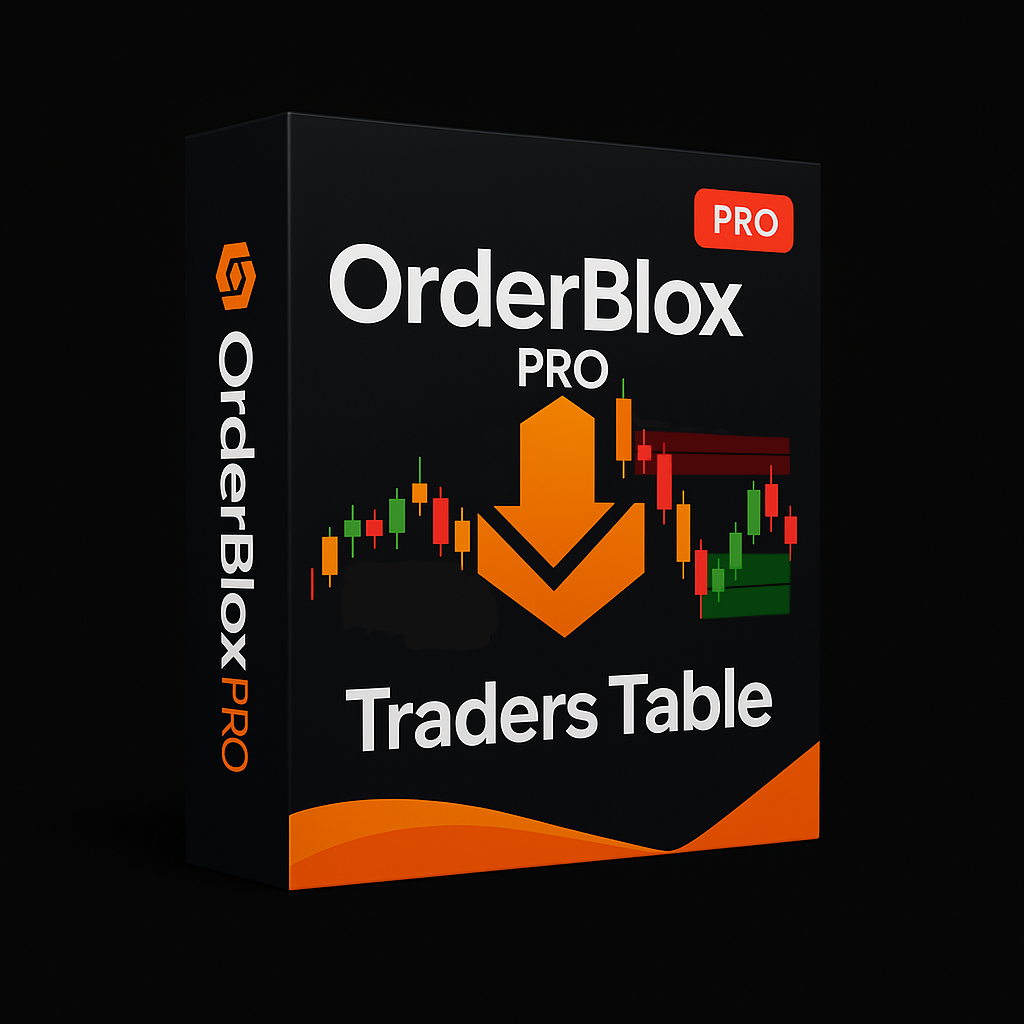
SMC style trading with Delta insight
OrderBlox uses a uniques approach with SMC style Order Blocks.
You can not only customize exactly how/when you want a order block to be show displayed, but you can also use filters to show or highlight order blocks that have a certain amount of delta/agression, or orderblocks that are only formed or are in line with a custom level you have selected from a timed level such as Initial Balance.
Levelz with FibWeb
- See great levels with our algo
- Confirm confluence of levels with Auto FibWeb
- Use volume profile edges/ledges/HVNs/LVNs etc to auto snap levelz to them to make our levels even stronger
- Auto snap levelz to fibs
- Auto FibWeb can use up to 3 different swings on different timeframes and can snap nearby levez to them
- And much much more...!
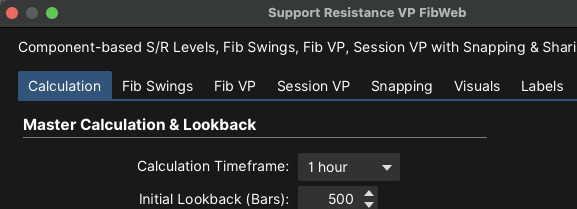
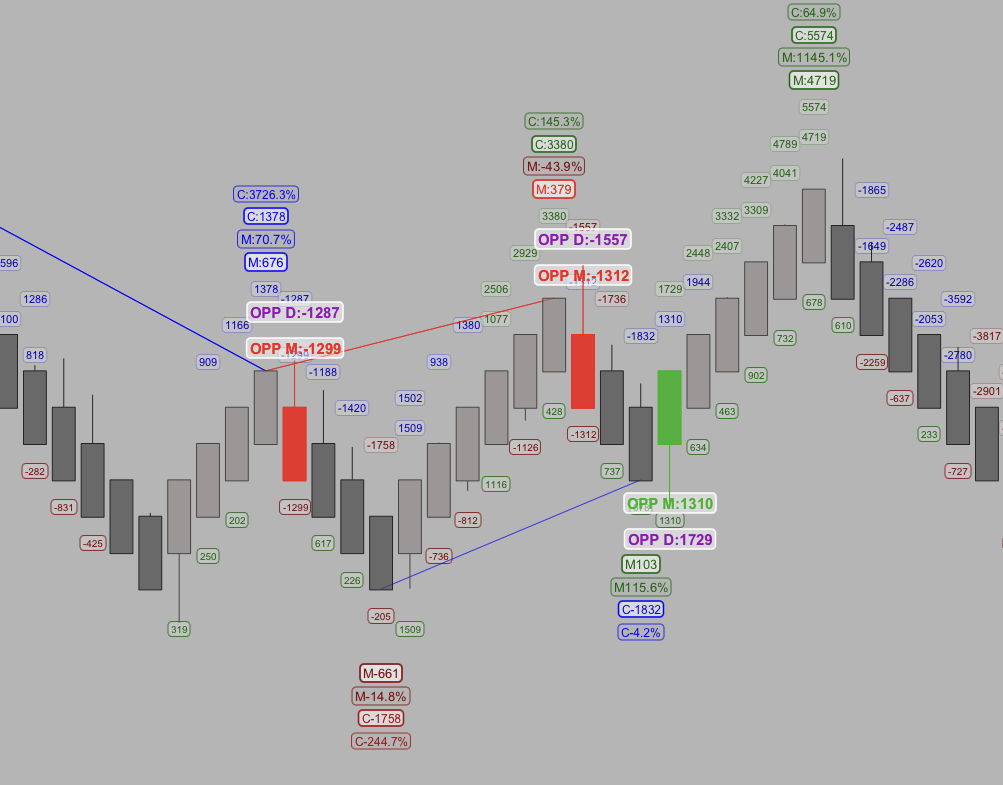
Delta Divergence Plus
Delta Divergence Plus calculates various forms of delta—the difference between buying and selling pressure—including min/max and regular delta, and expertly identifies both standard and hidden divergences between this delta and price action. It incorporates volume analysis to pinpoint significant market activity and features “Vector Candles” that visually represent these combined delta and volume conditions directly on your price chart.
By revealing discrepancies between price and underlying order flow (delta divergence), it offers early warnings of potential trend changes or continuations, often before they become apparent through price action alone. The integration of comprehensive volume analysis and the visual clarity of customizable Vector Candles provide robust confirmation for trading decisions.
FAQ
Our indicators are compatible with MotiveWave v6.9 and above. Please check the specific indicator details, where more info is given for the exact version it is for.
To install, when you purchase you will be given instant access to download the study. Once you have confirmation the licence is activated, then in Motivewave go to Study, All Studies, Import, then then Add. Navigate to your saved downloaded indicator. Then simply Import. Please note, you may need to restart Motivewave before the indicator is displayed.
It will take a max of 24 hours (normally a lot sooner) for the licence to be activated before a user will see the imported indicator/study.
These are tools to help the trader make informed decisions. It is down to the trader and their executionand thought process to make the right decisions on a trade.
As these are digital products, no refunds are given once purchased. When a user makes a purchase, they will need to wait up to 24 hours (normally a lot sooner) for the livence to be granted on the Motivewave backend.
Yes! It will work on Motivewave 6.9 and above (see indicator details for more specifics) and will be supported during the lifetime of Motivewave v7.

